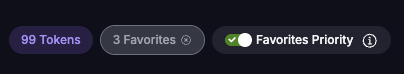To prioritize certain NFTs in your collection:
-
Mark the NFTs you want to feature as favorites.
-
Click the Favorites filter.
-
Enable Favorite Priority.
-
Click Randomize.
Your favorited NFTs will now appear first in your collection.
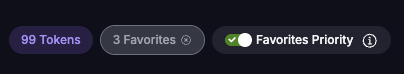
To prioritize certain NFTs in your collection:
Mark the NFTs you want to feature as favorites.
Click the Favorites filter.
Enable Favorite Priority.
Click Randomize.
Your favorited NFTs will now appear first in your collection.